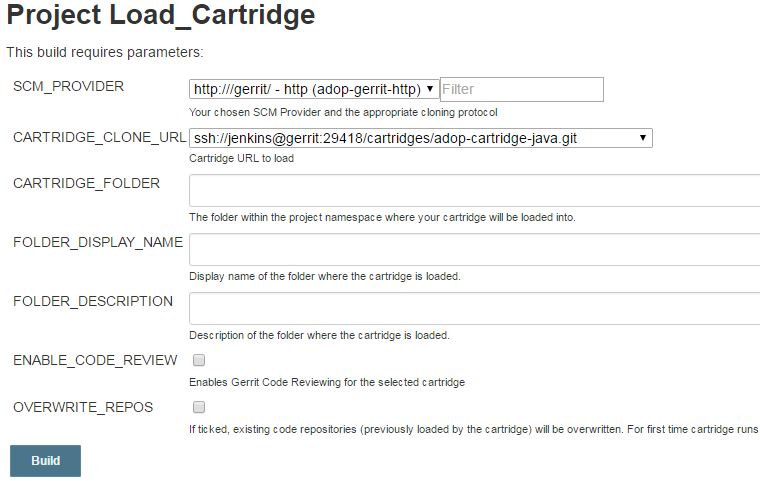Updating Load_Cartridge job
This section describes two ways how to update your ADOP Instance to inherit Pluggable SCM -
- Automatically - quick way
- Manually - more like a workaround
Automatic way
- Re-run Load_Platform job to grab all the DSL jobs for the new Load_Cartridge job
- Update your Jenkins image to be the latest version on the Github repository in your compose and then re-initialise ADOP using ./adop compose init -m name-of-your-machine
- Note: Just check the latest Jenkins image version here, it contains a couple of additional environment variables, plugins and some properties files in the right location. This change has been described below using Manual way.
- Re-generate your Workspace and Project to ensure you have the latest version of Load_Cartridge job which should contain some additional fields, take a loot at picture below.
Manual way
This basically describes what changes have been done on the Jenkins image and if you prefer not to use the latest version.
Note: Please use your own values, below are just examples!
-
Get onto the ADOP/C host and add the following files in the respective locations on the Jenkins volume (you have to create all directories manually)
- /var/jenkins_home/userContent/datastore/pluggable/scm/CartridgeLoader/adop-gitlab.props
loader.id=adop-gitlab-1 gitlab.endpoint=gitlab gitlab.user=jenkins gitlab.port=29418 gitlab.protocol=ssh gitlab.context=gitlab- /var/jenkins_home/userContent/datastore/pluggable/scm/ScmProviders/adop-gitlab.ssh.props
scm.loader.id=adop-gitlab-1 scm.id=adop-gitlab-ssh scm.type=gitlab scm.code_review.enabled=true scm.protocol=ssh scm.port=29418 scm.host=10.0.0.1 scm.url=http://gitlab/gitlab/- /var/jenkins_home/userContent/datastore/pluggable/scm/ScmProviders/adop-gitlab.http.props
scm.loader.id=adop-gitlab-1 scm.id=adop-gitlab-http scm.type=gitlab scm.protocol=http scm.port=80 scm.host=10.0.0.1 scm.context=gitlab scm.url=http://gitlab/gitlab/ - Add the following Environment Variables in Manage Jenkins -> Configure System -> Global Properties
- PLUGGABLE_SCM_PROVIDER_PROPERTIES_PATH=”/var/jenkins_home/userContent/datastore/pluggable/scm”
- PLUGGABLE_SCM_PROVIDER_PATH=”/var/jenkins_home/userContent/job_dsl_additional_classpath/”
- Install the Active Choices plugin from Manage Jenkins (You will probably need to restart Jenkins)
- Add your Jenkins private key (used to connect to Gitlab) as a secret file type credential with the ID adop-jenkins-private. This can be done in Credentials section.
- Create a new Workspace and a new project (which should also have a new parameter), and you should have a new Load_Cartridge job ready to go!
- Note: If there is nothing in drop-down menu, go in to Configure Job and just save it.
After all the steps, the Load_Cartridge job should look something like this -
More info: