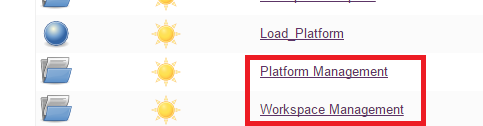Operating - Platform
By default, once you setup your ADOP stack this job is trigerred automatically, however if there is a need to run it manually, in order to create ADOP Platform follow below steps:
- Navigate to your Jenkins home page.
- Click on “Load_Platform” job.
- Click on “Build with Parameters:
- GIT_URL:
https://github.com/Accenture/adop-platform-management.git - GENERATE_EXAMPLE_WORKSPACE:
Tick if you want an example workspace to be generated together with ADOP Platform
- GIT_URL:
- It will take aproximately one minute for the platform to be loaded.
“Load_Platform” job creates two new folders “Platform_Management” and “Workspace_Management”, as shown below, folders should be visible in Jenkins: