Operating - Platform Extensions
Platform extensions provide the ability to extend the core ADOP stack and add new tools or extensions to existing tools. Below, you will learn how to load a default ADOP platform extension.
- Access Jenkins
- Go into “Platform_Management” folder and access “Load_Platform_Extension” job
- Click on “Build with parameters”
- Enter the following parameters:
- GIT_URL
https://github.com/Accenture/adop-platform-extension-specification - GIT_REF
master(By default we would use value ‘master’, unless you would be developing an extension and specifically require to use a different branch) - AWS_CREDENTIALS
Applicable for AWS type of platform extensions- For detailed instructions on how to generate AWS credentials, see AWS Credentials
- Once you have generated AWS credentials, click on “Add” button and fill in required details as shown below:
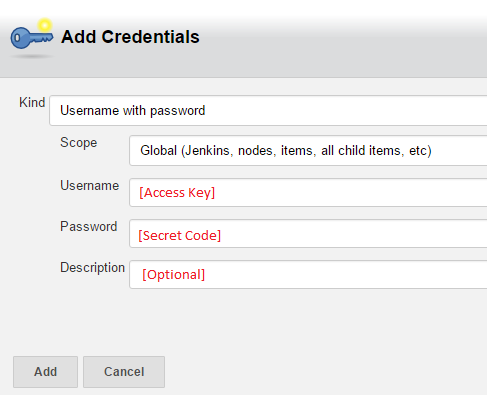
- Click “Add”.
- GIT_URL
- Click “Build”.